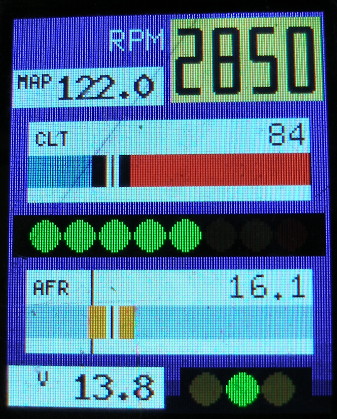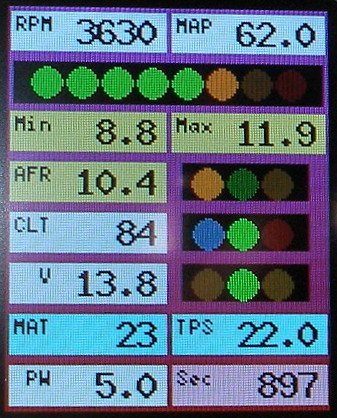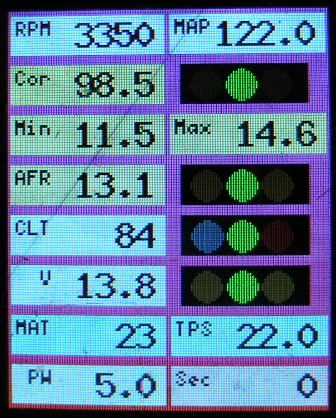Note:query_id is no longer needed. It is hard-wired to "Q".
- handle a unique name for the variable, and only used within this file. Each handle should be referred to by at least one entry in the show array. An unreferenced handle won't necessarily cause problems, but will lead to unnecessary load on the dashboard.
- o_buf the offset of the first byte of the value within the
block retrieved from the Megasquirt. This needs to allow for the
length of any header Megasquirt adds (typically an extra 3 bytes).
If o_type is not an 8-bit datatype, o_buf must be an even number (so the value will be aligned on a word boundary). - o_type the type specified in the .INI file, or F16 if a temperature value needs to be converted to Celsius.
- o_method one of mean, min, max and last. Mean will accumulate the average value over pollcycle samples. Min and max will likewise accumulate the minimum or maximum value in the last pollcycle samples. Last will always contain the most recent sample. Any graphical element linked to a last value will refresh 16 times per second.
- o_discard determines how many digits to truncate from the right hand side of the value (or, equivalently, what power of ten to divide the value by).
- o_prec (must be in [-3:3]) defines how many of the remaining digits should appear to the right of the decimal point after o_discard digits have been truncated. If negative, that number of zeroes is appended.
An example might make o_buf clearer. If your request is built by:
%req = ms2_request(17, 9);
This is what the dashboard is going to get back from the
Megasquirt.
The blue boxes represent 9 bytes of data starting from byte 17 in the OutputChannels. It is only meaningful to access these bytes. It is also important that 16-bit values be read only at even addresses (along the top) i.e. D1 can only be accessed as a U8 or S8 value. Looking at the version 3.4.2 .INI file, D1 will be the second half of barometer. D1's only purpose here is to put the other data on even addresses. D2,D3 follow; they will be the map value. So given this request, the o_buf for map is 4.
If you check the .INI file yourself, you'll see that 6 would get you mat and 8 would get you coolant.
There are only two mandatory values in each show slot:
- type one of the known widget types as detailed below.
- field the handle of one of the poll entries (in fact even this value is not necessary for BLANK widgets).